\(\renewcommand\AA{\unicode{x212B}}\)
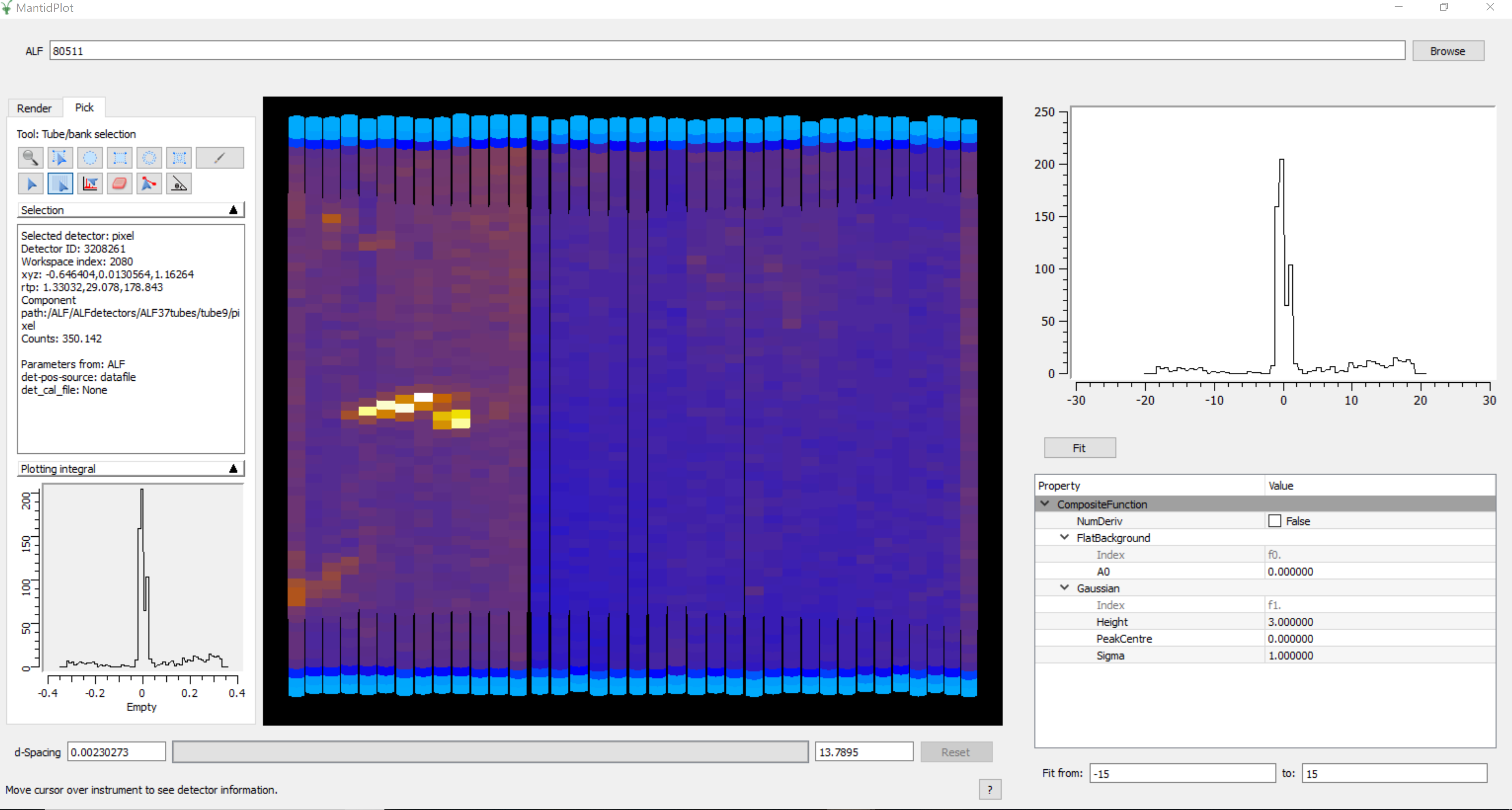
Table of Contents
This interface is used to analyse the alignment of data collected on ALF instrument. The interface can be accessed from the main menu of MantidWorkbench, in Interfaces → Direct → ALF view.
The loading section is used to load a single data set. This can be achieved by either typing the run number or browsing to the file of interest.
There is a custom version of the Instrument View, which only contains the render and pick tabs.
In the pick tab chose the select whole tube option. Left clicking on the instrument will create a menu, which will have an additional option Export Tube.
This option will export the currently selected data to the mini-plot on the right hand side of the GUI.
Once a tube has been exported another option will appear in the left click menu called Add Tube To Average.
This option will create an average of all the tubes that have been exported.
The average will reset when the data changes.
At the top of the right hand pane is a mini-plot. This shows the exported data. Underneath is a basic fitting tool, by default it has a FlatBackground and Gaussian loaded. The fitting functions can be edited like the rest of Mantid. The fit button will perform a fit and add the result to the mini-plot (in red). At the bottom of the right is the fitting range.
If you have any questions or comments about this interface or this help page, please contact the Mantid team .
Categories: Interfaces | Direct